Ariane Systems Joins Vertus Group
Ariane Systems is now part of Vertus Group, a division of Jonas Hospitality and Constellation Software Inc. With more than 3,000 installations across...
Lorem ipsum dolor sit amet, consectetur adipiscing elit. Pellentesque tortor nulla, rutrum eu nunc a, accumsan iaculis odio. Phasellus facilisis, nibh eu lobortis porttitor, orci ligula vulputate turpis, vitae vulputate lectus elit at ligula.
-2.jpg?width=229&height=320&name=JurysInn-Belfast-20190124-(2)-2.jpg)
Allegro v7 cloud is a powerful and flexible, omni-channel platform enabling self-service for hotels.
Discover our range of indoor and outdoor kiosks for hotels. All made to work seamlessly with Allegro v7 and fit into any hotel environment.
Learn how Allegro v7 can help your hotel staff become more efficient, increase revenue and improve guest satisfaction.
From small to large hotels, 1 to 5 stars, business and leasure, boutique and hostels - Ariane's solutions can help make check-in Safe, Simple, and Efficient for every type of hotel. All of our solutions can easily be adapted to fit the specific needs and reflect your hotel's design.

Ariane Systems is the world leader in providing self-check-in and out solutions for the hotel industry with more than 3.000 installations. They enable Mobile and Kiosk self-service solutions, including all required hardware, consultancy and support for services that integrate to the hotels PMS, keycard system and secure card payment.


We are proud to announce the release of Allegro Cloud v7.13.0 This is our second major release in 2023 and includes several changes to make our product easier to deploy, manage and use. Take a look at some of the exciting new functionality included in the release.

This new encoding process, for specific hotels that requires it, includes new settings and configuration in the BO, in every encoding-related modules, new settings and configuration in the scenario customization module, new user interface during kiosk check-in, and key pickup flows.
This module, only available for select keycard systems, allows the guest to manually encode a keycard by placing a card on a standalone encoder. 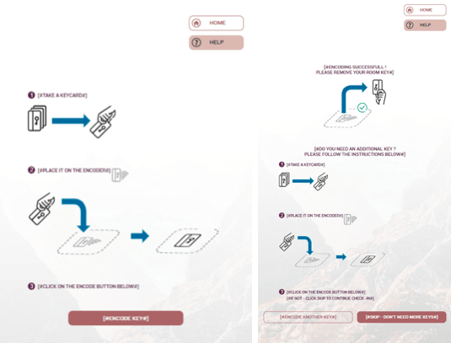
> Screensavers gallery
The kiosk screensaver module is now updated with new features:
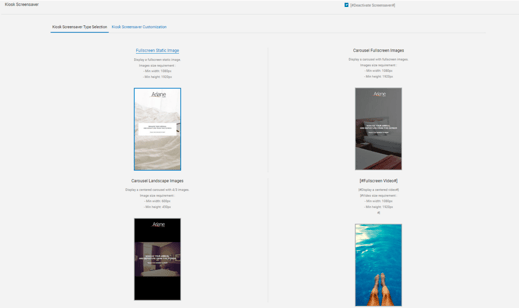
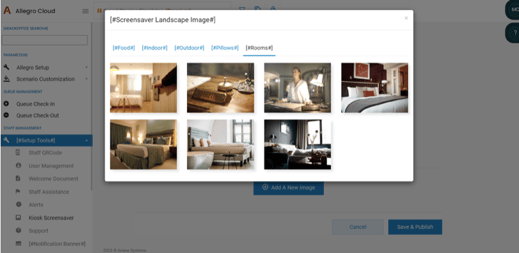
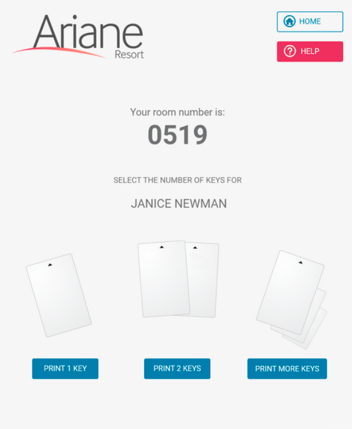
⬅️ The overall design of the encoding scene has been redesigned for a better user experience.
With our new release, find a new logic for the home screen button is now available.
Once the flows/buttons are inactive (schedule/time restrictions), we disable instead of hiding and display a dynamic "inactive button "override the text with contextual information.

If the enhanced home screen is active, when configuring the early check-in package, it's possible to add a custom button description which will override the standard one on the early check-in hours. 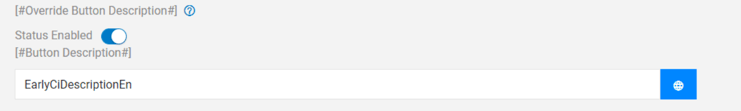
The express check-out logic has been updated by adding the billing address update to the express check-out scene.
Once the updated scene is done, the guest will be sent to the standard payment scene, making it possible to pay with the card on file (if supported byt the installed payment solution/PMS) or with a new card.
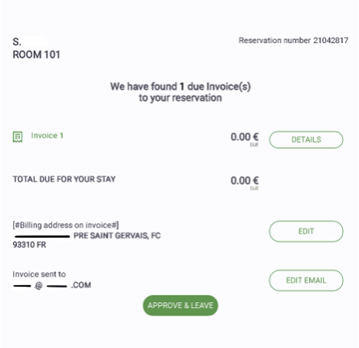
> Notification update

In the "Room is ready" notification email, an Apple wallet button was added, and the confirmation number previously displayed has been replaced with the pick-up code to be used instead of QR code (if needed).

To facilitate the deployment of our product and constantly improve it, and make it more intuitive to use for our customers, here are some of the "behind the scenes" features we are deploying in Allegro 7.13.0:
In the new Allegro update, find some improvements such as:
With this version, various bugs were fixed and data corrected. Plus, find the addition of the walk-in filtres for kiosks only.
Under the reservations details view, we added a button to resend SMS and email invites to the online check-in. Those resend invites will be sent to the contact info on record.
In case you need to send the URL to online check-in/out, this feature allows to click on the copy symbol to copy this URL. Practical, if you need to send this URL to another email address. 📩
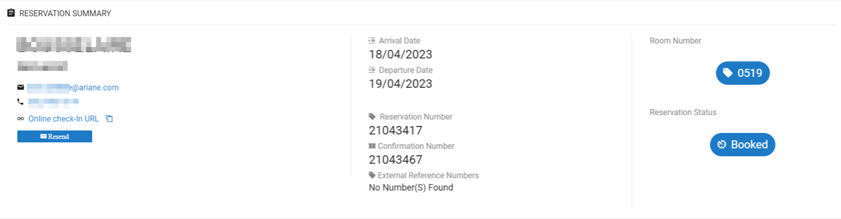
All T4 reservations are labeled as "requiring attention"; online reservations are flagged as requiring attention but check-in did not started.
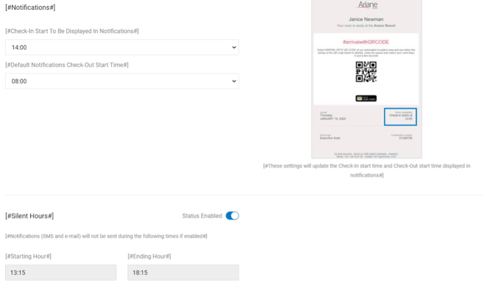
⬅️ The silent hour section from Notification settings was moved to Arrival Time Settings page.
Updated and refactored layout of the page and settings.
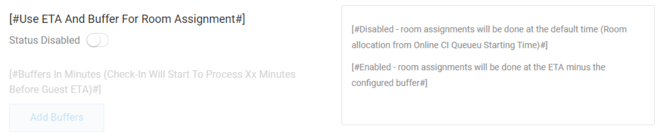
In the Back Office, you can now flag reservations where guest started the online payment part (redirect to payment gateway) but did not return to complete the online check-in scenario. The flag will be visible on the reservation details in the dashboard. 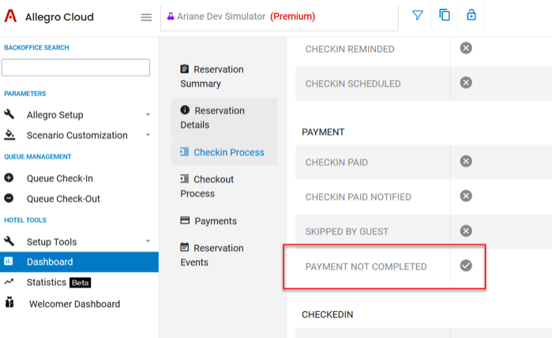
The auto-lock configuration is now following the new hotel statuses update, and will only work for live, paused and canceled hotels.
Through Allegro V7.13.0, we now offer the possibility for hotels to configure emails that will also receive a copy of the receipt sent to the guest by email. 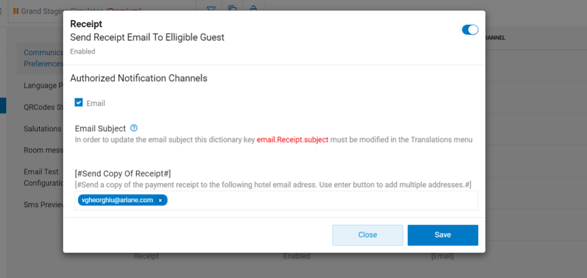
> packages upsell
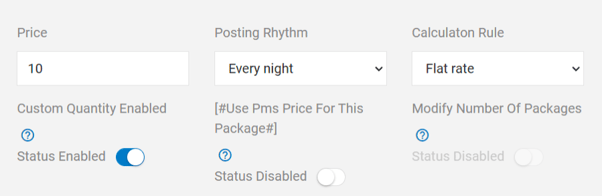
Discover various new integration development for the check-in flow:
|
|

Schedule a meeting with one of our self-service experts to learn more about Allegro Cloud and how our self-service kiosk and mobile solutions can help make your hotel more efficient.
Existing customers are also encouraged to contact us to get a brief introduction to features of specific interest, or to request activation.

Ariane Systems is now part of Vertus Group, a division of Jonas Hospitality and Constellation Software Inc. With more than 3,000 installations across...
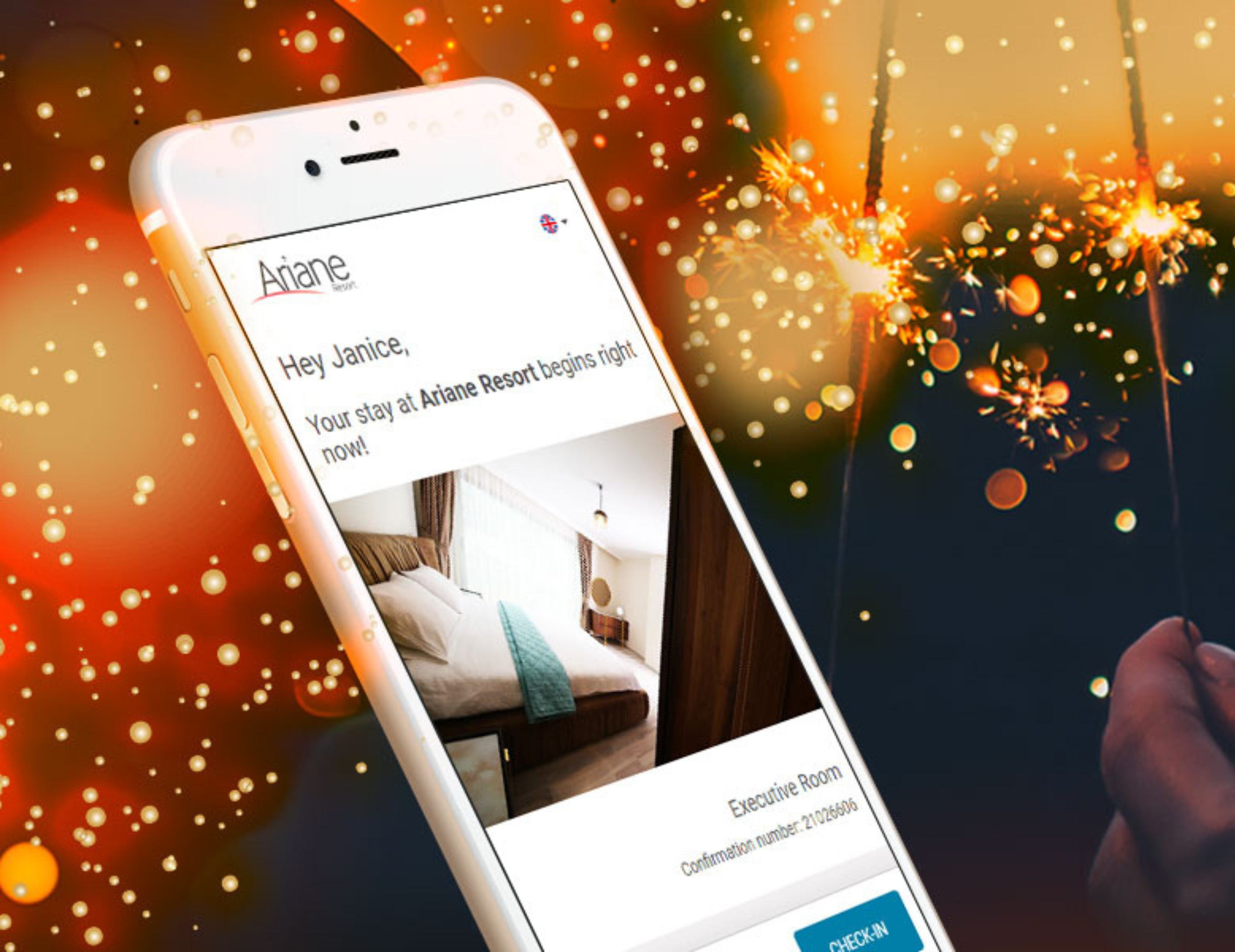
A new year means fresh opportunities to transform your hotel operations and enhance guest experiences. In 2025, staying ahead in the competitive...

We proudly welcome Domaine du Hirtz, located in Wattwiller, France, to the family of hotels enhanced by Allegro V7 and self-service technology!

We are proud to announce the release of Allegro Cloud v7.18.0 This is our second major release in 2024 and includes several changes to make our...

We are proud to announce the release of Allegro Cloud v7.19 This is our third major release in 2024 and includes several changes to make our product...
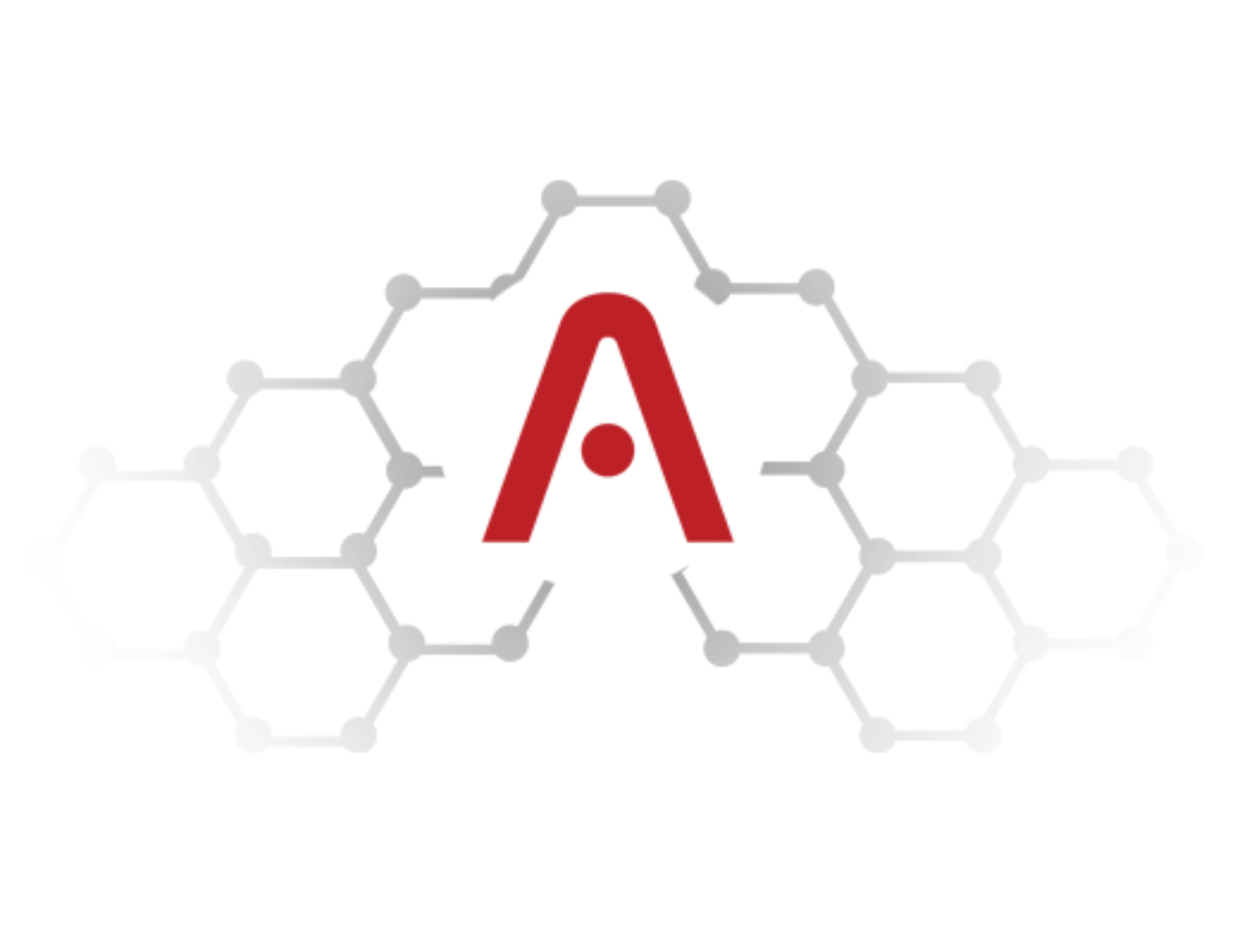
We are proud to announce the release of Allegro Cloud v7.14.0 This is our third major release in 2023 and includes several changes to make our...